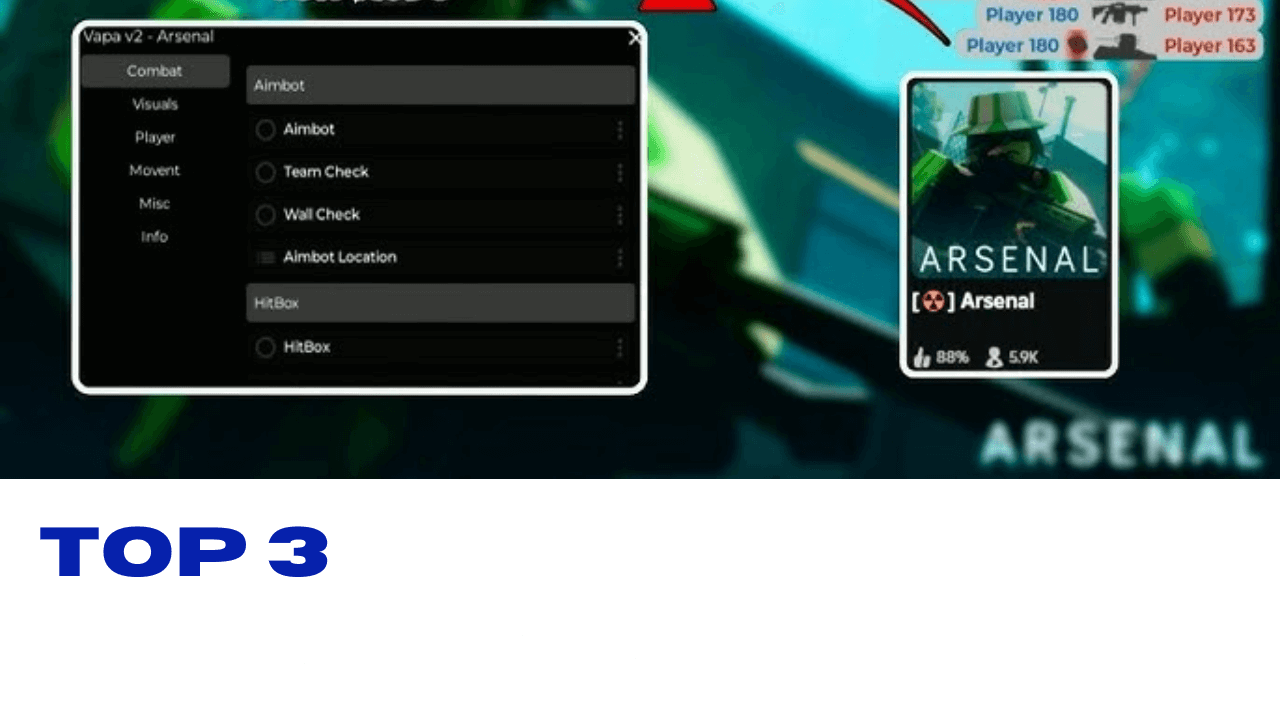Hey there, Roblox enthusiasts! Looking to take your gaming experience to the next level? Today I’m sharing three awesome universal scripts that can work across multiple games. These scripts offer various features to enhance your gameplay without requiring separate scripts for each game. Let’s dive into these game-changing tools!
01. Null Fire (Formerly FireHub)
Null Fire is a versatile script that supports multiple popular Roblox games with a clean interface.
Features:
- Works with Pressure, Pressure Lobby, Funky Friday, and Natural Disaster Survival
- Future updates planned for Build A Boat For Treasure, DOORS, and Arsenal
- User-friendly design with easy navigation
- Recently rebranded from FireHub for improved performance
loadstring(game:HttpGet("https://raw.githubusercontent.com/InfernusScripts/Fire-Hub/main/Loader"))()
02. RS HUB
RS HUB is a comprehensive script supporting an impressive range of 8 different Roblox games.
Features:
- Compatible with STRONG CLICKER, NINJA LEGENDS, Lucky Block, and WEAPON FIGHTING SIMULATOR
- Also works with Arsenal, Pet Simulator X, Tapping Simulator, and Anime Clicker Simulator
- Consistent interface across all supported games
- Regular updates to maintain compatibility
loadstring(game:HttpGet("https://raw.githubusercontent.com/MHD-444/RS-HUB/main/KEY%20SYS"))()
03. Emoji Chat
Emoji Chat enhances your communication experience by allowing you to use emojis in games that normally don’t support them.
Features:
- Works with Roblox’s default chat system and specialized games like Arsenal
- Uses Discord-style emoji naming system (wrap emoji names with colons)
- Lightweight script that doesn’t affect game performance
- Recommended for auto-execute functionality
loadstring(game:HttpGetAsync'https://raw.githubusercontent.com/Exunys/Emoji-Chat/main/Resources/Main.lua')''
How to Use These Scripts
Using these scripts is straightforward. First, you’ll need a Roblox script executor like Synapse X, KRNL, or another reputable option. Once you have your executor ready, simply copy the script code for your desired tool and paste it into the executor’s text area. Click the execute button, and the script will load into your game.
For Emoji Chat specifically, you’ll want to place it in your executor’s auto-execute folder so it loads automatically whenever you start a game. When using emojis, remember to wrap the emoji name with colons (for example, :smile: or :heart:).
Benefits of Using Universal Scripts
Universal scripts offer several advantages for Roblox players. First, they save you the hassle of finding and managing multiple game-specific scripts. With just these three scripts, you can enhance your experience across numerous popular games.
These scripts also provide consistency in your gaming experience. Rather than learning different interfaces and commands for each game, you can become familiar with a single script that works across multiple titles. This makes your gameplay more efficient and enjoyable.
Additionally, universal scripts often receive more frequent updates than game-specific ones since they serve a larger user base. This means you’ll benefit from bug fixes and new features more regularly, ensuring your gaming experience remains smooth and up-to-date.
Universal scripts like these also tend to be more thoroughly tested, making them more stable and less likely to cause game crashes or other issues that might disrupt your gameplay.
These powerful tools transform your Roblox experience by adding new features, enhancing gameplay mechanics, and opening up new possibilities that weren’t available in the base games. Whether you’re looking for gameplay advantages or just want to express yourself better with emojis, these scripts have you covered!
Remember to use scripts responsibly and be aware that some games may have anti-cheat systems that could detect script usage. Happy gaming!